Xiaomi How to Turn On/Off Captions for supported Apps
Xiaomi 10594
More like this? Subscribe
Depending on the file being played, we can set the Xiaomi smartphone to display subtitles/Captions when they are available,
adjust the style, whether the text is displayed on a dark background, and set the text size. In addition, the Xiaomi device offers the ability to create a custom style in which we can specify a font, change the background transparency, or select a border.
Android 11 | MIUI 12.0




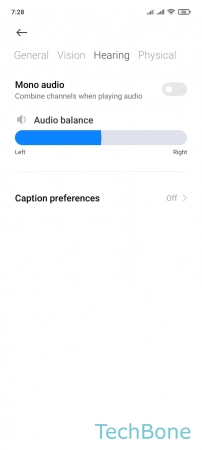


- Tap on Settings
- Tap on Additional settings
- Tap on Accessibility
- Tap on Hearing
- Tap on Caption preferences
- Enable or disable Show captions
- Set the Caption size and style or More options