Xiaomi How to Adjust Audio balance
Xiaomi 29171
More like this? Subscribe
We can adjust the audio balance on the Xiaomi smartphone to the user's needs by means of a slider, which allows the audio volume of the left or right output channel to be adjusted completely continuously.
Note: Headphones or headsets are provided for the output of the specified audio balance settings, as many Xiaomi devices only have one speaker, otherwise this function is not necessary.
Android 11 | MIUI 12.0



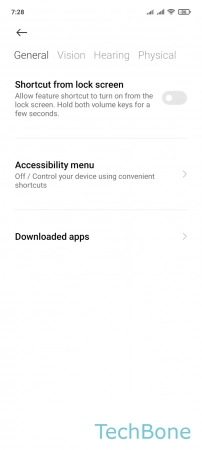
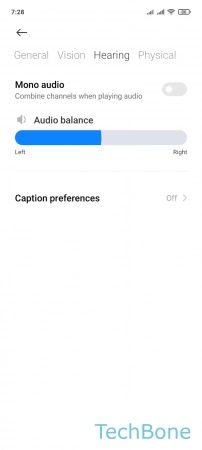
- Tap on Settings
- Tap on Additional settings
- Tap on Accessibility
- Tap on Hearing
- Swipe left or right to adjust the Audio balance