Xiaomi How to Turn On/Off a Keyboard
Xiaomi 9088
More like this? Subscribe
By default, the Xiaomi smartphone uses the Gboard keyboard, but others can be easily downloaded from the Play Store. After a successful installation, each keyboard must be activated to select or set as the default keyboard.
Note: For this tutorial, we have downloaded and installed the SwiftKey keyboard, which will be activated and then selected as the default keyboard. The choice of virtual keyboard is left to the user.
Android 11 | MIUI 12.0

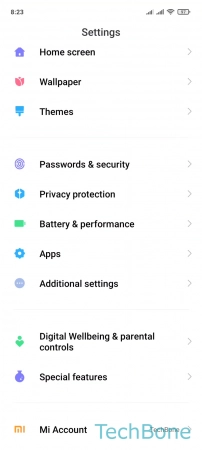
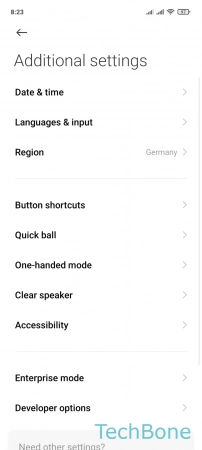



- Tap on Settings
- Tap on Additional settings
- Tap on Languages & input
- Tap on Manage keyboards
- Turn On/Off a Keyboard
- Tap on OK