Xiaomi How to Change Font size
Xiaomi 5939
More like this? Subscribe
No one should torture themselves or their eyes when reading long texts on a smartphone, so we can and should enlarge or reduce the text on the Xiaomi's screen for optimal display. The font size can be adjusted or changed in the following steps:
XS>S>M>L>XL>XXL
Android 11 | MIUI 12.0


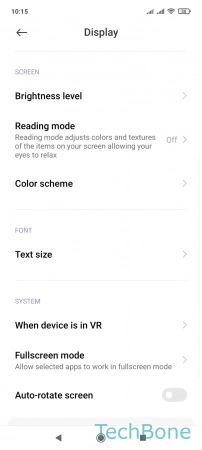

- Tap on Settings
- Tap on Display
- Tap on Text size
- Set the text size