Xiaomi How to Create an Album
Xiaomi 5132
More like this? Subscribe
To better organize our pictures and photos on the Xiaomi smartphone, we can create albums or folders that provide easy access, and after creating an album, we can directly select photos to copy or move to the new album.
Android 11 | MIUI 12.0
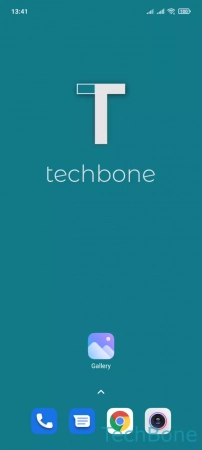

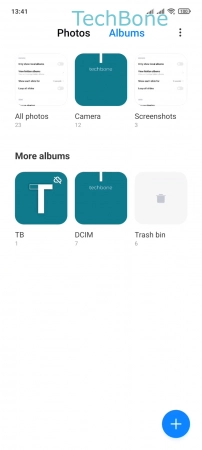
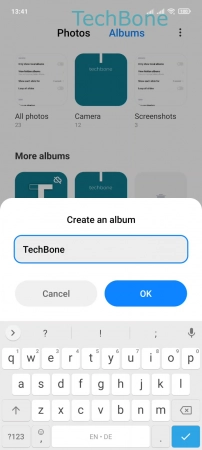
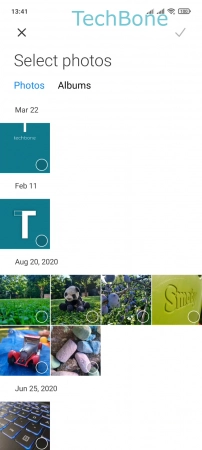
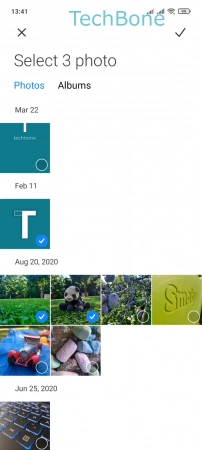
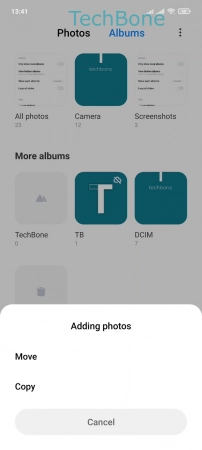
- Tap on Gallery
- Tap on Albums
- Tap on Add
- Enter a Name and tap OK
- Select one or more Photos/Videos
- Tap on Save
- Choose Move or Copy