Xiaomi How to Hide an Album
Xiaomi 21325
More like this? Subscribe
We can hide or make invisible created albums on the Xiaomi smartphone. Hidden albums disappear from the overview and are not immediately visible. Hidden folders can be shown again via the gallery app settings.
Android 11 | MIUI 12.0
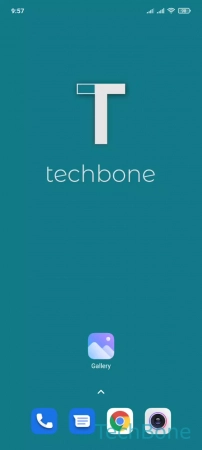
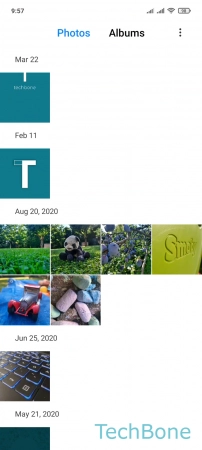
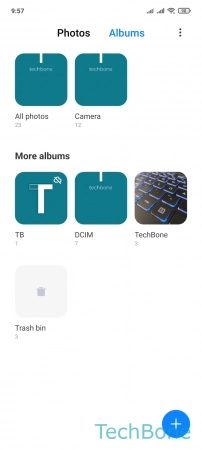
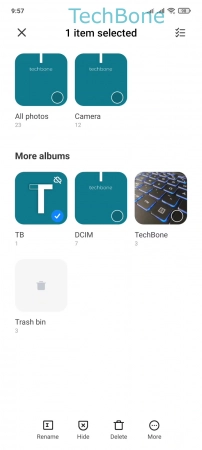
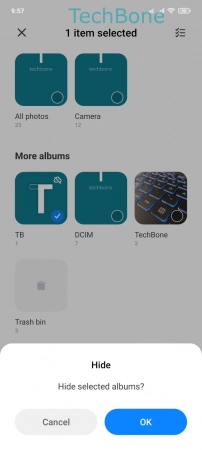
- Tap on Gallery
- Tap on Albums
- Tap and hold an Album
- Tap on Hide
- Tap on OK