Xiaomi How to Set a Custom Notification Sound
Xiaomi 17185
More like this? Subscribe
In addition to the ringtone, the Xiaomi smartphone can also select its own notification tone, regardless of the folder in which the tone is stored.
However, it should be mentioned that the own sound for notifications should be available in a suitable length: If a music title is defined as a notification sound, how it is played in full.
Android 11 | MIUI 12.0

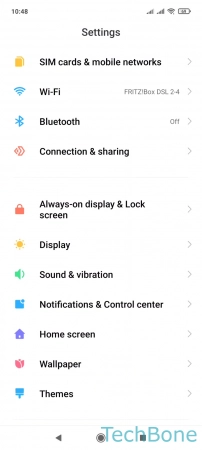





- Tap on Settings
- Tap on Sound & vibration
- Tap on Notifications
- Tap on All ringtones
- Tap on Choose local ringtone
- Tap on File Manager
- Choose a notification sound/audio file and tap OK