Xiaomi How to Set a Custom Ringtone for incoming calls
Xiaomi 22628
More like this? Subscribe
On the Xiaomi smartphone, we can not only use standard ringtones for calls, but also choose our own custom ringtone, like a song, for example.
It is not necessary to copy the ringtone to the "Ringtones" folder, as was common in earlier versions; the user's own ringtone can be saved as desired on the internal memory or memory card.
Android 11 | MIUI 12.0





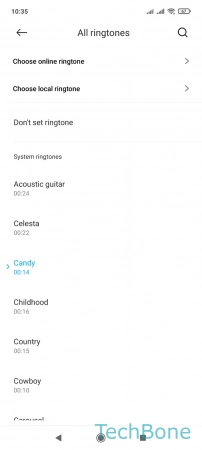
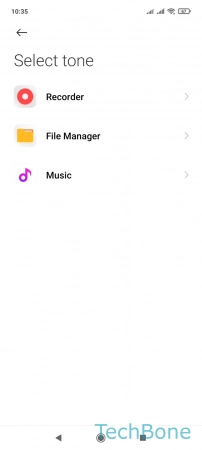

- Tap on Settings
- Tap on Sound & vibration
- Tap on Ringtone
- Choose a SIM card (Dual SIM)
- Tap on All ringtones
- Tap on Choose local ringtone
- Tap on File Manager
- Choose a ringtone/audio file and tap OK