Xiaomi How to Turn On/Off Dark mode
Xiaomi 8247
More like this? Subscribe
Many users would like to have a dark layout for system navigation on the Xiaomi smartphone, especially in low light conditions. Dark Mode is supposed to be more eye-friendly and save battery power. In addition, we can set a schedule to let Dark Mode start automatically.
Note: Dark Mode can also be activated via the quick start bar.
Android 11 | MIUI 12.0
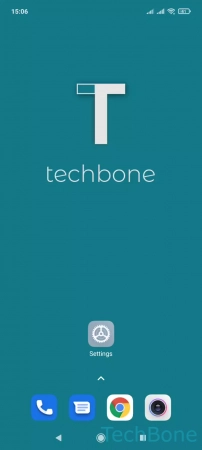
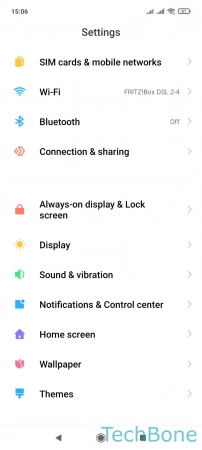
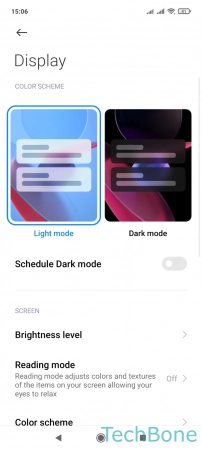
- Tap on Settings
- Tap on Display
- Set Light mode or Dark mode