Xiaomi How to Delete Access Point Names (APN)
Xiaomi 3690
More like this? Subscribe
If we have entered the wrong access point or no longer need it, we can simply delete it from the Xiaomi smartphone.
Android 11 | MIUI 12.0




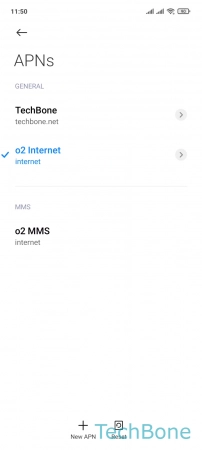
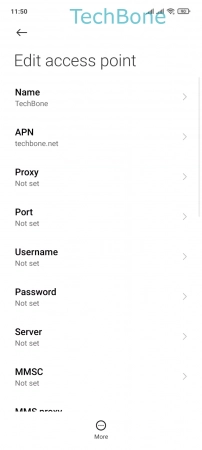

- Tap on Settings
- Tap on SIM cards & mobile networks
- Choose a SIM card (Dual SIM)
- Tap on Access Point Names
- Open the Menu
- Tap on More
- Tap on Delete APN