Xiaomi How to delete learned words and data
Xiaomi 11106
More like this? Subscribe
If we want to reset the keyboard and delete the learned words or data, we can find the appropriate function in the keyboard settings, somewhat hidden, which deletes all keyboard data on the Xiaomi smartphone, such as learned or frequently used words.
Android 11 | MIUI 12.0
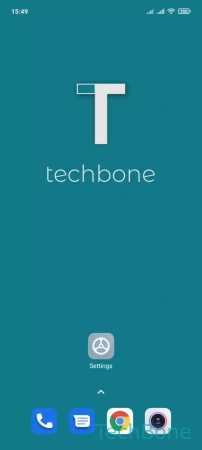
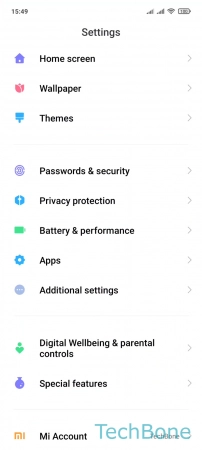
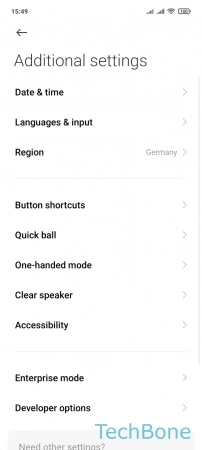
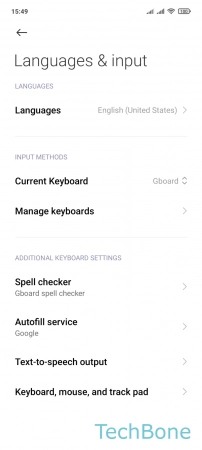
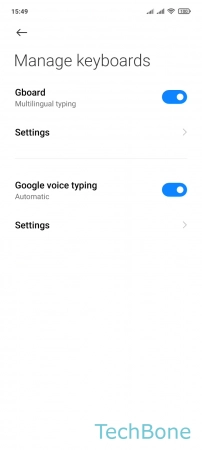
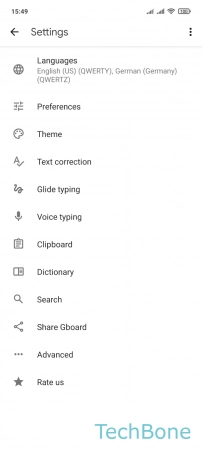
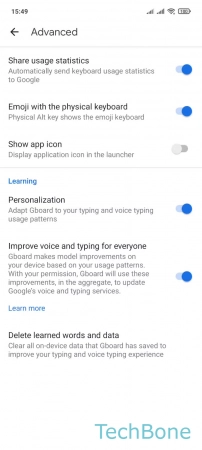
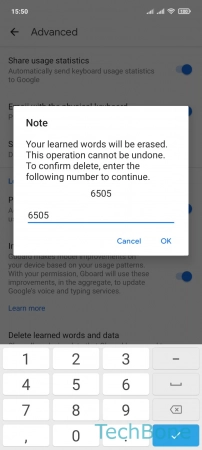
- Tap on Settings
- Tap on Additional settings
- Tap on Languages & input
- Tap on Manage keyboards
- Tap on Settings
- Tap on Advanced
- Tap on Delete learned words and data
- Enter the displayed number and tap OK