Xiaomi How to Turn on/off Emergency Location Service (ELS)
Xiaomi 4815
More like this? Subscribe
When we make an emergency call or send an emergency text message from our Xiaomi smartphone, our current location is sent along with it to inform first responders and rescue workers so that help can arrive more quickly.
Note: If Emergency Location Service is disabled, your wireless carrier may share your location.
Android 11 | MIUI 12.0
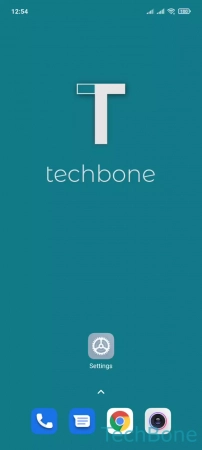
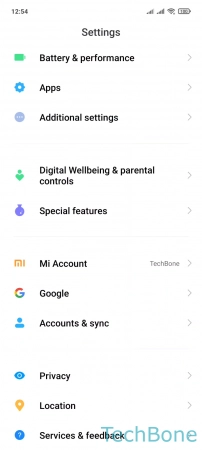


- Tap on Settings
- Tap on Location
- Tap on Emergency Location Service
- Enable or disable Send ELS Location