Xiaomi How to Turn on/off Emergency SOS
Xiaomi 57299
More like this? Subscribe
The Xiaomi smartphone can send an SOS SMS to selected contacts containing information about our location by pressing the power button 5 times in quick succession. We can also set it to send the last hour's call history.
Note: In this guide, we will activate the emergency help and add a contact (multiple contacts are possible). Other options are available in the same way. Please follow the instructions on the screen.
Android 11 | MIUI 12.0




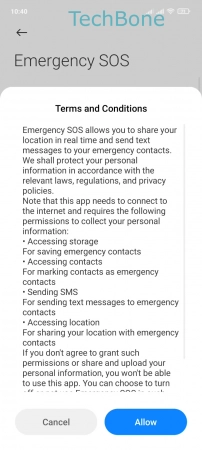



- Tap on Settings
- Tap on Passwords & security
- Tap on Emergency SOS
- Enable or disable Emergency SOS
- Tap on Allow
- Tap on Add
- Choose a Contact
- Choose Send now or Cancel