Xiaomi How to Export contacts
Xiaomi 64879
More like this? Subscribe
The functions of the Contacts app on the Xiaomi device are simplified and adequately described.
Contacts can be exported as a VCF file to the SIM card or phone memory / internal storage.
From there, the exported contacts can be sent to other devices.
Also, the function only allows exporting all contacts. To export selected contacts, the Xiaomi smartphone's Share function must be used.
Android 11 | MIUI 12.0
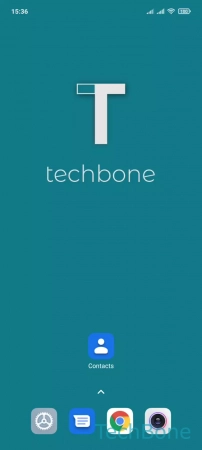
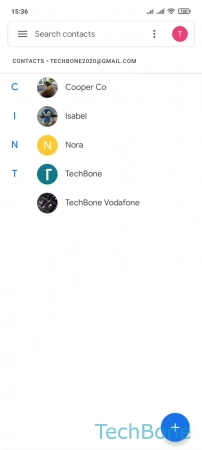
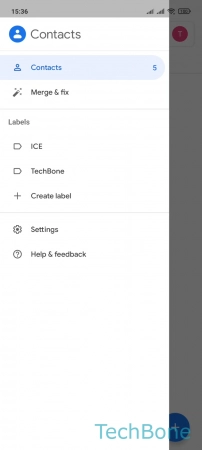
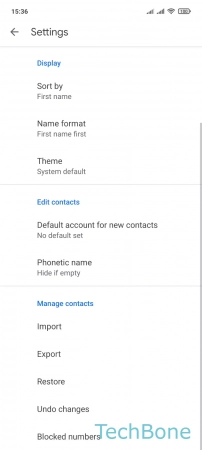
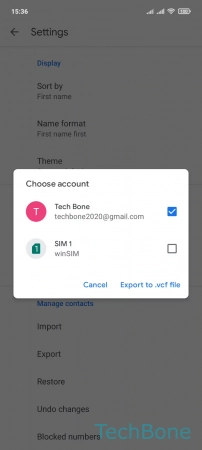

- Tap on Contacts
- Open the Menu
- Tap on Settings
- Tap on Export
- Choose an Account and tap on Export to .vcf file
- Tap on Save