Xiaomi How to Merge Duplicate contacts
Xiaomi 31238
More like this? Subscribe
Sometimes stored contacts on the Xiaomi device appear twice when they are stored by different apps, and this feature allows us to clean up our address book to link or merge duplicate contacts and keep space or order.
Android 11 | MIUI 12.0

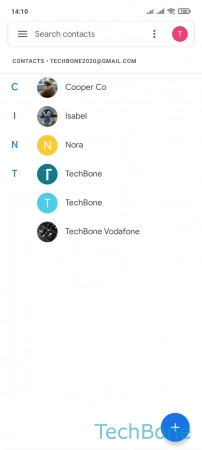
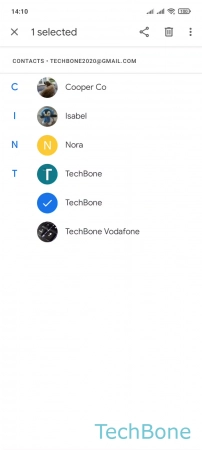
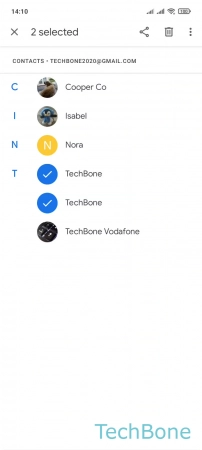
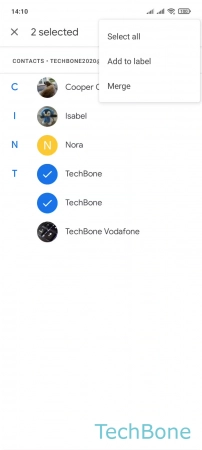
- Tap on Contacts
- Tap and hold a Contact
- Select a duplicated Contact
- Open the Menu
- Tap on Merge