Xiaomi How to Turn on/off Flashlight
Xiaomi 15622On the back of the Xiaomi smartphone is the camera's LED flash, which can also be used as a flashlight. To (de)activate the function, we navigate to the quick settings of the device and tap the flashlight icon.
Android 11 | MIUI 12.0
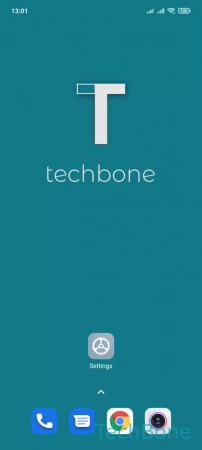
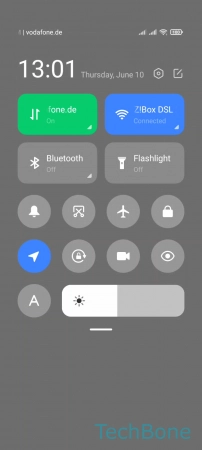
- Swipe downwards to open the Control center
- Turn On/Off Flashlight