Xiaomi How to Open Split screen
Xiaomi 27033Depending on the Xiaomi device, we can split the screen and display two applications at the same time to be more efficient when working or browsing with the mobile.
There are two methods to split the screen which, depending on the MIUI version, can be accessed through the recent apps or set a button shortcut.
We can also change the screen size by dragging the edge of the respective window.
Table of contents
How to Open Split screen - Recent apps
Depending on your Xiaomi device, we can display apps that are open in the background one below the other to make working on the phone more effective. If selected apps are in the foreground, we can change the display size by dragging the border.


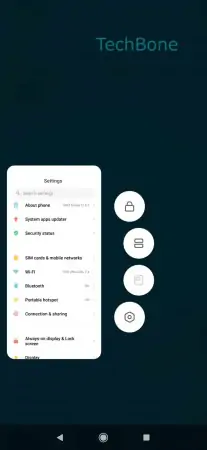
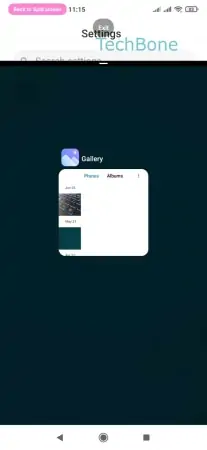
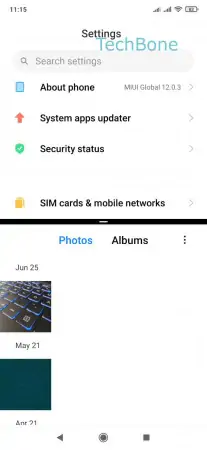

- Tap on Recent apps
- Tap and hold an app
- Tap on Split screen
- Select the second app
- Drag the border to resize the contents
- Tap the Home button to exit
How to Open Split screen - Button shortcut
To split the screen on the Xiaomi smartphone we can also set a shortcut. To start the function we can choose from the following options:
- Long press the Home button.
- Long press the Menu button (Recent apps)
- Long press the Back button

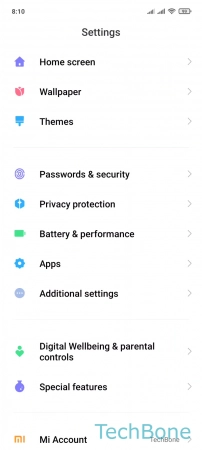



- Tap on Settings
- Tap on Additional settings
- Tap on Button shortcuts
- Tap on Open Split screen
- Choose Long press the Home / Menu / Back button