Xiaomi How to Turn on/off "Go back to previous app"-Function
Xiaomi 7356If we use the full-screen gestures on the Xiaomi smartphone, after activating this function, you can switch to the previous app by wiping from the left edge to the right and holding briefly, and the app icon will appear at the edge of the screen.
Android 10 | MIUI 11.0
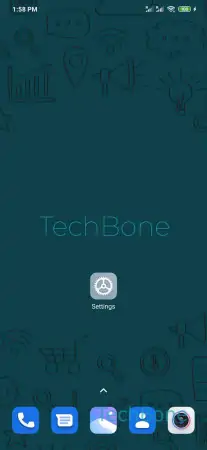
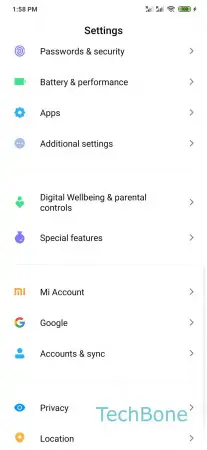
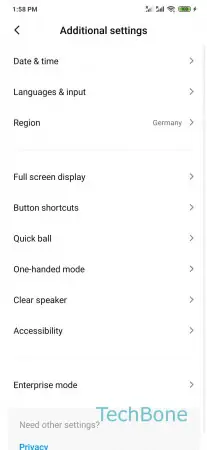
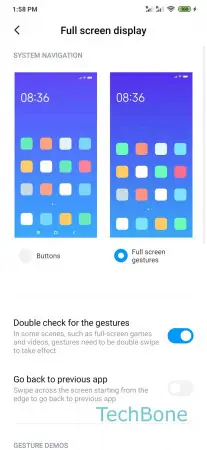
- Open the Settings
- Tap on Additional settings
- Tap on Full screen display
- Enable or disable Go back to previous app