Xiaomi How to Turn on/off Google Play Protect
Xiaomi 7221
More like this? Subscribe
The Google Play Protect feature protects the Xiaomi smartphone from malicious apps by scanning for malware before downloading and during installation, as well as periodically scanning apps from unknown sources.
In the event of a detection, a notification is displayed on the Xiaomi device, and depending on the severity of the malware, the app can also be automatically disabled by Play Protect until it is uninstalled.
Note: Google Play Protect is a feature of the Google Play App Store, so there is no direct option in the settings, only a link to the feature where it can be enabled or disabled.
Android 11 | MIUI 12.0
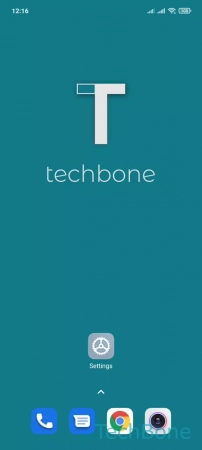
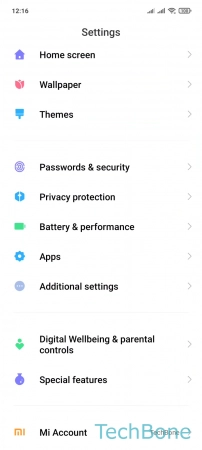
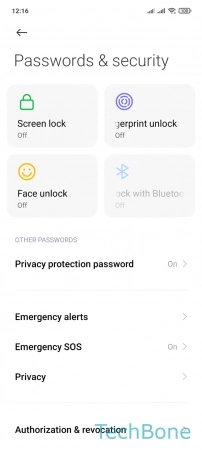
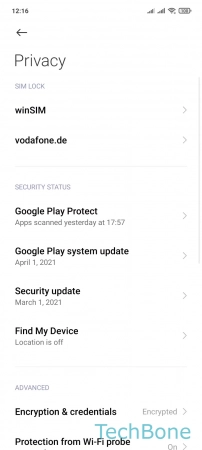
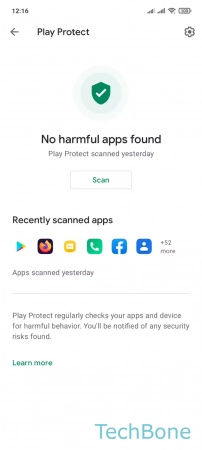

- Tap on Settings
- Tap on Passwords & security
- Tap on Privacy
- Tap on Google Play Protect
- Tap on Settings
- Enable or disable Scan apps with Play Protect