Xiaomi How to Set up Privacy protection password
Xiaomi 11188
More like this? Subscribe
We can set a separate password on the Xiaomi smartphone to protect personal information by creating a pattern that will be linked to the Mi account, if any, in case we need to reset the privacy password at some point. We can also set
whether or not to use fingerprint as the unlock method. The privacy password can be set for the following areas:
- News
- Photos
- Files
- Notes
Android 11 | MIUI 12.0
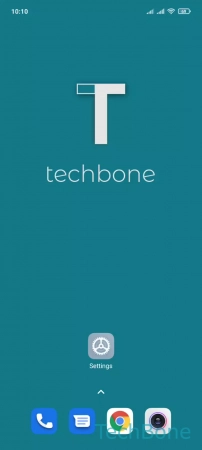
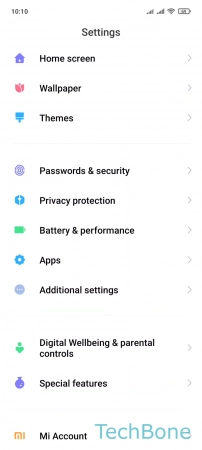
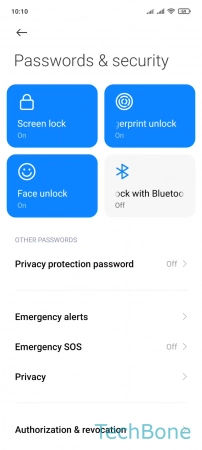
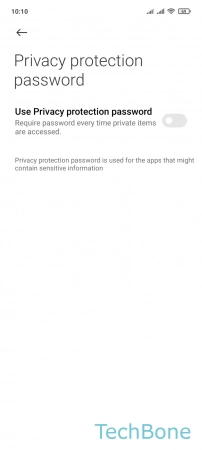
- Tap on Settings
- Tap on Passwords & security
- Tap on Privacy protection password
- Enable Use Privacy protection password and follow the instructions on screen