Xiaomi How to Set Key long-press delay
Xiaomi 4144
More like this? Subscribe
The default duration of the keystroke until, for example, a symbol is inserted is exactly 300ms on the Xiaomi smartphone, and the duration can be set from a minimum of 100ms to a maximum of 700ms, depending on personal preferences.
Android 11 | MIUI 12.0

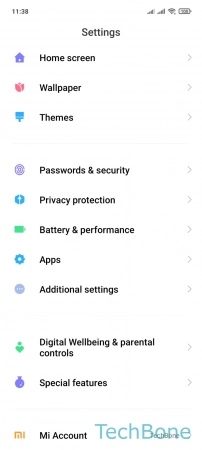
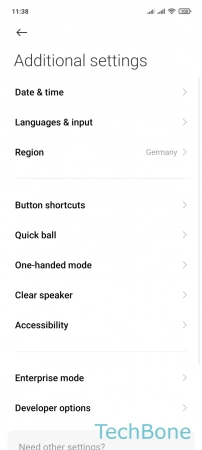
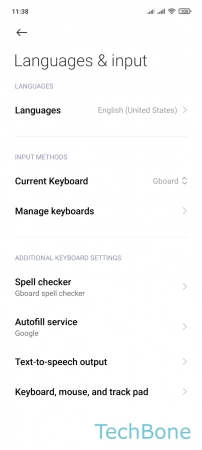
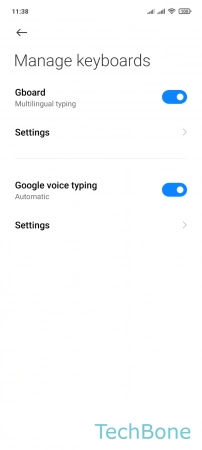
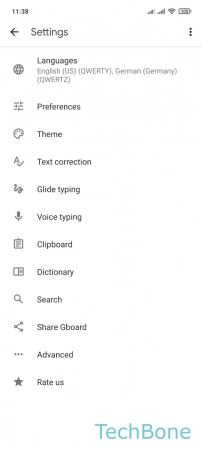

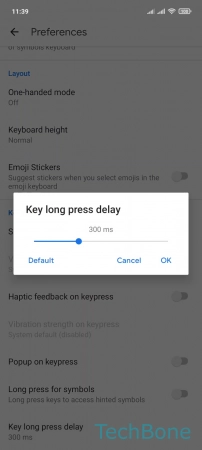
- Tap on Settings
- Tap on Additional settings
- Tap on Languages & input
- Tap on Manage keyboards
- Tap on Settings
- Tap on Preferences
- Tap on Key long press delay
- Set the Key long press delay and tap OK