Xiaomi How to Turn on/off Keyboard Vibration
Xiaomi 108377
More like this? Subscribe
When this feature is enabled on the Xiaomi smartphone, we get a brief tactile feedback for each letter we type on the on-screen keyboard. We can adjust the level of vibration separately.
Note: In this guide, we will activate the vibration when the button is pressed and set the level of vibration, the steps above are for illustrative purposes only.
Android 11 | MIUI 12.0


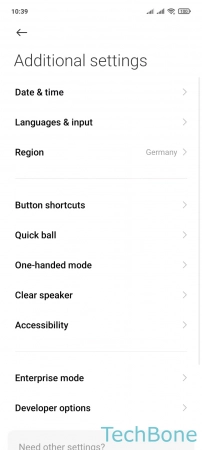



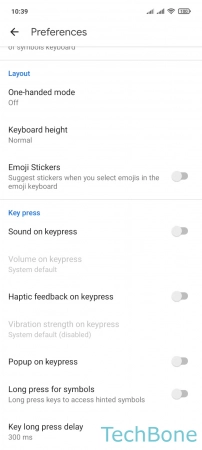
- Tap on Settings
- Tap on Additional settings
- Tap on Languages & input
- Tap on Manage keyboards
- Tap on Settings
- Tap on Preferences
- Enable or disable Haptic feedback on keypress