Xiaomi How to Turn On/Off Vibration on Tap
Xiaomi 16884
More like this? Subscribe
We can completely disable the vibration when touching elements on the display of the Xiaomi smartphone, or set it in three different levels, choosing the intensity of "Light", "Medium", or "Strong". By default
, the medium level is set. This setting also includes the vibration of the navigation keys.
Android 11 | MIUI 12.0



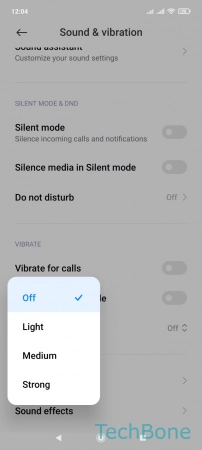
- Tap on Settings
- Tap on Sound & vibration
- Tap on Vibrate on tap
- Choose an option