Xiaomi How to Set a Limit of connected devices
Xiaomi 20764
More like this? Subscribe
By default, we can allow an unlimited number of devices to use the hotspot on our Xiaomi smartphone, but if we want to set a limit to get a little more control, we can set a maximum limit on connected devices.
Android 11 | MIUI 12.0
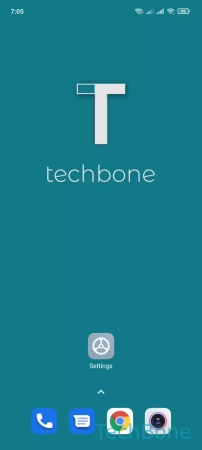




- Tap on Settings
- Tap on Portable hotspot
- Tap on Connected devices
- Tap on Limit of connected devices
- Set a Limit of connected devices