Xiaomi How to Set Data limit for Wi-Fi hotspot
Xiaomi 6193
More like this? Subscribe
If we activate the portable Wi-Fi hotspot on the Xiaomi smartphone, we can set a one-time data limit and determine whether we will only be notified when the provided data limit is exceeded or whether the personal hotspot should be deactivated.
Android 11 | MIUI 12.0

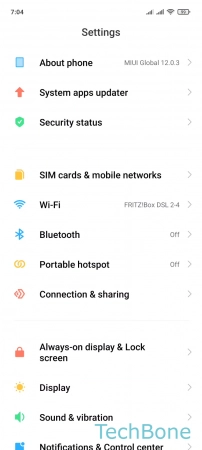
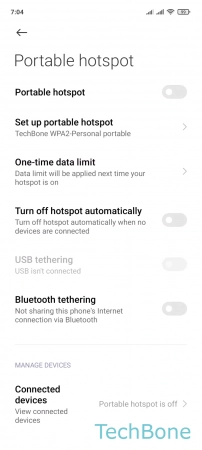

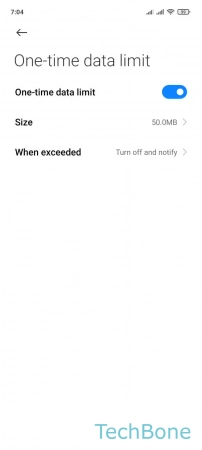
- Tap on Settings
- Tap on Portable hotspot
- Tap on One-time data limit
- Enable or disable One-time data limit
- Set the Size and the action when exceeded