Xiaomi How to Turn on/off Mobile data
Xiaomi 9554
More like this? Subscribe
The Mobile Data feature controls data access via the cellular network. To access the Internet outside a wireless network, mobile data must be turned on. Internet access also requires a correct APN, which is usually configured automatically. Mobile data can also be disabled on the Xiaomi device.
Note: The mobile data can also be (de)activated via the quick launch bar or quick settings.
Android 11 | MIUI 12.0
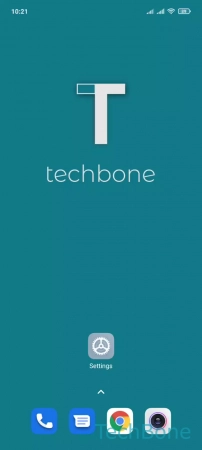


- Tap on Settings
- Tap on SIM cards & mobile networks
- Enable or disable Mobile data