Xiaomi How to Turn on/off Data Roaming
Xiaomi 25329If the Xiaomi smartphone connects to a foreign network, no data packets will be sent until data roaming is activated. Only when roaming has been activated will the Internet be available on the foreign network, but this may result in additional costs. On the Xiaomi smartphone it is also possible to allow roaming for certain apps.
Please note: In other European countries, we have the option of using EU roaming and can use our data as if we were in our home country, but we still recommend that you check with your network operator in advance.
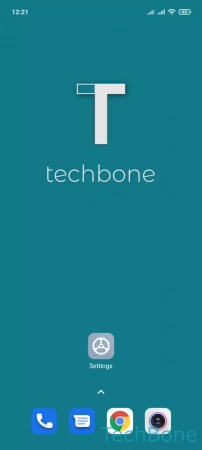
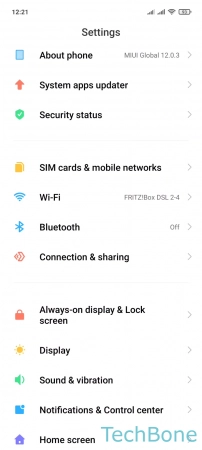
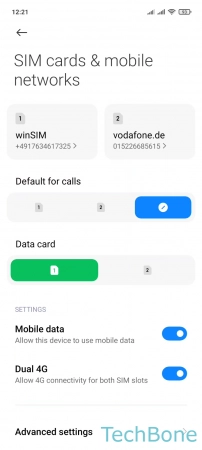
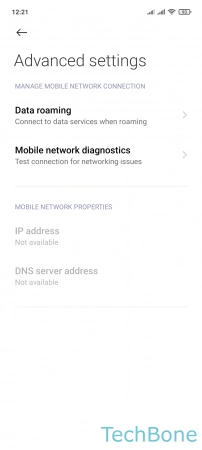

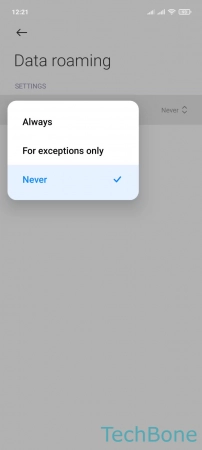
- Tap on Settings
- Tap on SIM cards & mobile networks
- Tap on Advanced settings
- Tap on Data roaming
- Tap on International roaming
- Choose Always, For exceptions only or Never