Xiaomi How to Allow/Deny Apps to Modify system settings
Xiaomi 6627
More like this? Subscribe
We use various apps on our Xiaomi smartphone that require or request permission to change system settings, among other things. In this submenu we can remove apps that already have permission.
Android 11 | MIUI 12.0
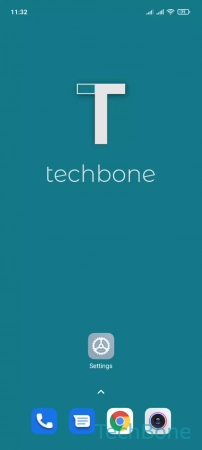


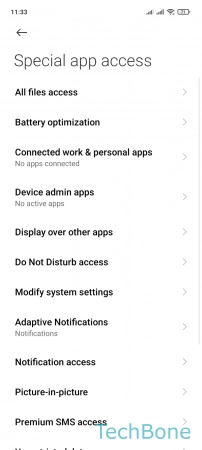


- Tap on Settings
- Tap on Privacy protection
- Tap on Special permissions
- Tap on Modify system settings
- Choose an app
- Enable or disable Allow modifying system settings