Xiaomi How to Turn On/Off Number row
Xiaomi 6189
More like this? Subscribe
In the Xiaomi smartphone's default settings, numbers are entered by tapping and holding the top row of letters, and the settings allow us to activate the number key row, which adds the numbers in another row to the top of the keyboard.
Android 11 | MIUI 12.0
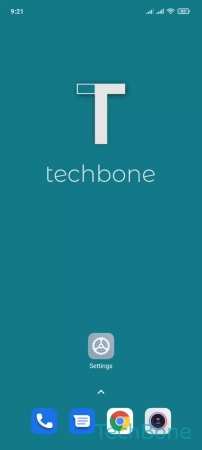
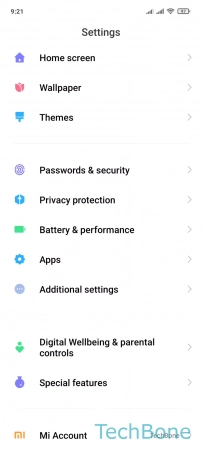
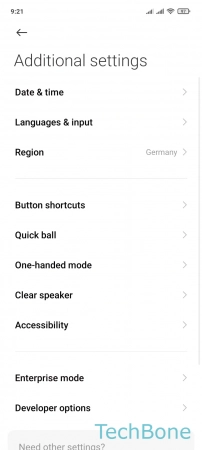

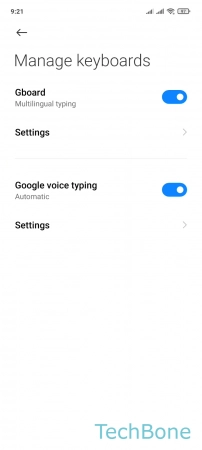


- Tap on Settings
- Tap on Additional settings
- Tap on Languages & input
- Tap on Manage keyboards
- Tap on Settings
- Tap on Preferences
- Enable or disable Number row