Xiaomi How to Turn on/off One-handed mode
Xiaomi 4327
More like this? Subscribe
On the Xiaomi smartphone, the one-handed mode can be activated, which makes the screen content appear smaller, making it easier to use with just one hand. when the
function is activated, we can wipe left or right from the home button to reduce the current window and slide it to the respective corner, and we can also set a size of 3.5/4.0/4.5 inches.
Android 11 | MIUI 12.0



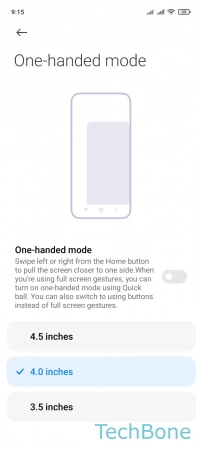
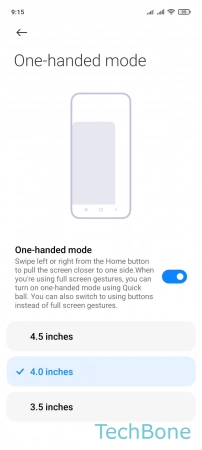
- Tap on Settings
- Tap on Additional settings
- Tap on One-handed mode
- Enable or disable One-handed mode
- Set 4.5 / 4.0 / 3.5 inches