Xiaomi How to Turn on/off Quick Ball
Xiaomi 19618
More like this? Subscribe
The Quick Ball is a virtual button placed on the edge of the Xiaomi screen, which we can use to call up quick links, such as the app toggle, take screenshots, or lock the display. The Quick Ball can be positioned anywhere on the edge of the screen, has five shortcut fields, and can be assigned numerous functions. We can also set whether it should respond to tapping or wiping.
Note: On Xiaomi smartphones running MIUI on Android 9, this function is called Quick Ball, on devices running Android 10, this function is called Access Help.
Android 11 | MIUI 12.0
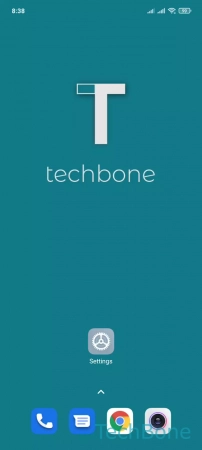
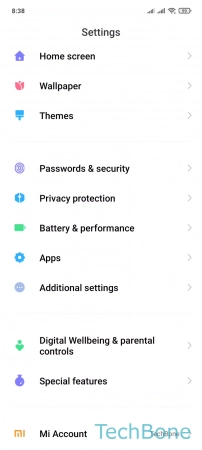
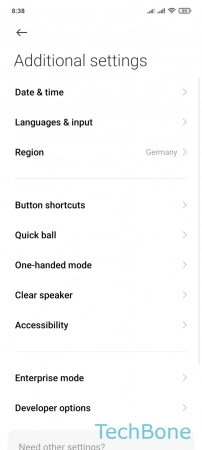
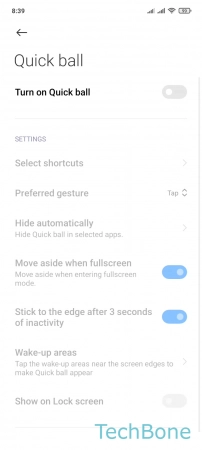
- Tap on Settings
- Tap on Additional settings
- Tap on Quick ball
- Turn On/Off Quick ball