Xiaomi How to Remove App from Folder
Xiaomi 3926
More like this? Subscribe
If we have customized the Xiaomi smartphone's start screen to our personal needs and wishes by creating folders, we can also remove apps from a folder if we notice that an app, such as Messenger or WhatsApp, is being used more often than first expected.
Android 11 | MIUI 12.0

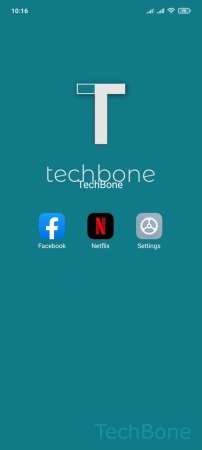
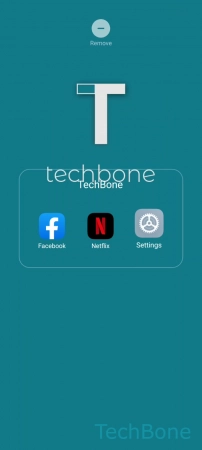
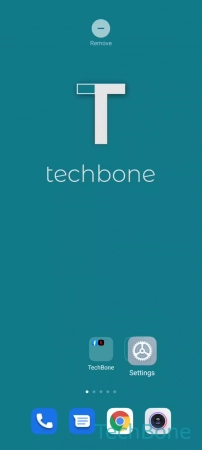
- Tap on a Folder
- Tap and hold an App
- Drag the App from the folders area
- Release the App to position it