Xiaomi How to Schedule Dark mode
Xiaomi 1793
More like this? Subscribe
If the dark mode has been activated on the Xiaomi smartphone, we can use it according to a defined schedule, whereby the dark mode is started or ended at the time you set.
Android 11 | MIUI 12.0

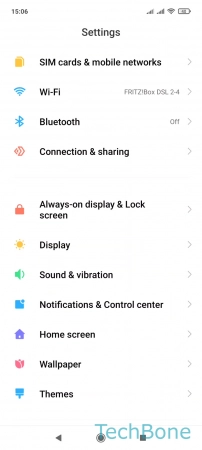
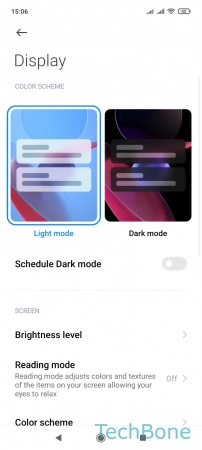

- Tap on Settings
- Tap on Display
- Enable or disable Schedule Dark mode
- Tap on Turn on / off to set the beginning and the end