Xiaomi How to Set the App lock timing
Xiaomi 1452
More like this? Subscribe
We can specify from when the app lock should take effect on the Xiaomi smartphone, for which we have the following options:
- When device is locked
- When device is locked or after exiting app
- When device is locked or in 1 minute after exiting app
Android 11 | MIUI 12.0
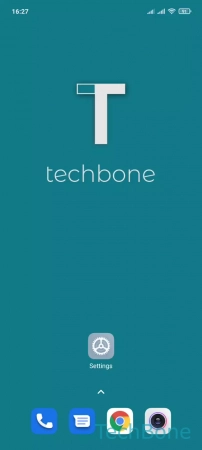
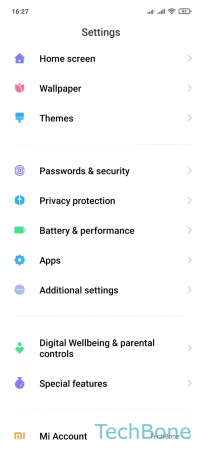
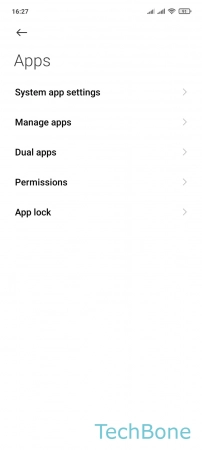
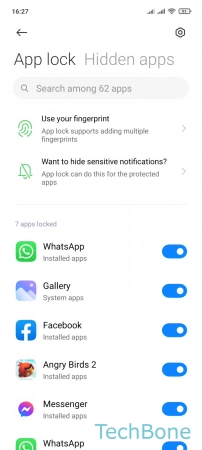
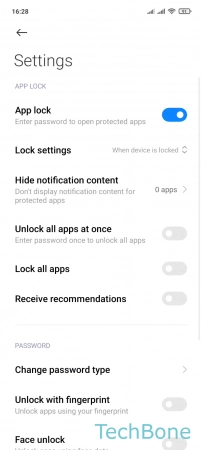
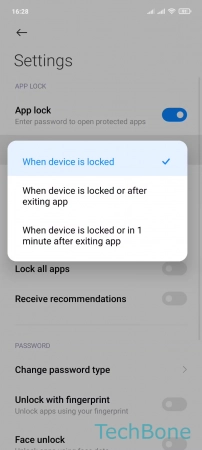
- Tap on Settings
- Tap on Apps
- Tap on App lock
- Tap on Settings
- Tap on Lock settings
- Choose an option