Xiaomi How to Set Timer ringtone in the Clock app
Xiaomi 4537
More like this? Subscribe
We can set a specific ringtone for the timer function on the Xiaomi smartphone. We can choose between pre-installed ringtones and custom ringtones. It is also possible to select an .mp3 file.
Android 11 | MIUI 12.0
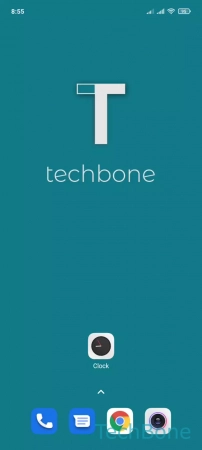
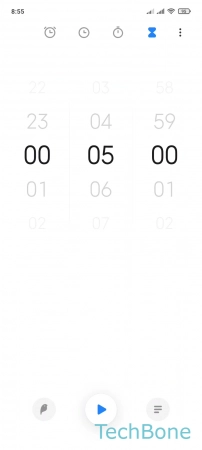
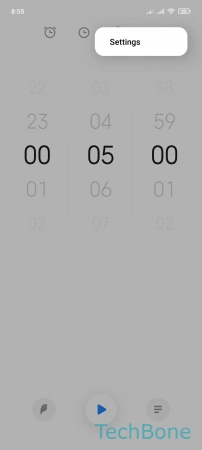
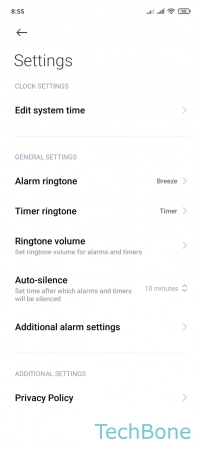
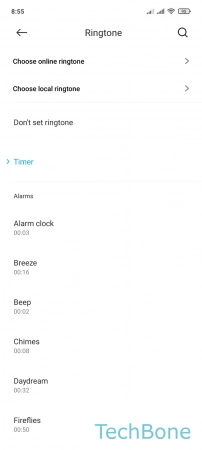
- Tap on Clock
- Open the Menu
- Tap on Settings
- Tap on Timer ringtone
- Set a Timer ringtone