Xiaomi How to Set the Timer in the Clock app
Xiaomi 8064
More like this? Subscribe
If we want to do something in a certain period of time and want to get a reminder, for example to place a bid on eBay, we don't have to set an alarm clock, we can simply enter a certain time limit into the timer function on the Xiaomi smartphone. After the timer starts, the time runs down and automatically notifies us with a ring tone that can be selected previously
The timer can be set to the second up to 23:59:59 hours, minutes and seconds, and can be paused and reset at any time.
Note: In this guide we will set a time, start the timer, pause it and then reset it, the above steps are for illustration purposes only and can be omitted if necessary.
Android 11 | MIUI 12.0
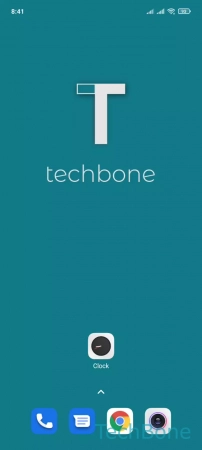
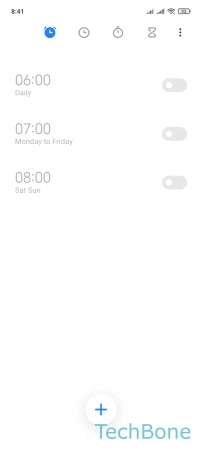
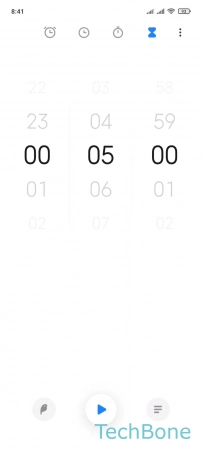
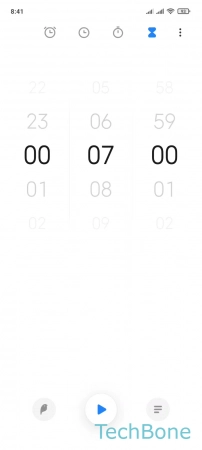
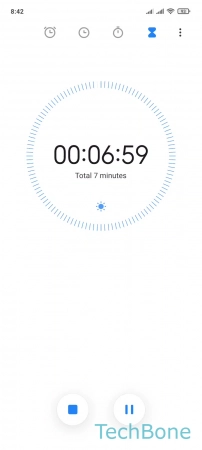
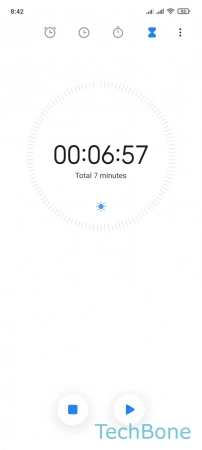
- Tap on Clock
- Tap on Timer
- Set the Timer
- Tap on Start
- Tap on Pause
- Tap on Stop / Reset