Xiaomi How to Turn on/off Share keyboard usage statistics
Xiaomi 1691
More like this? Subscribe
By default, Xiaomi smartphone keyboard usage statistics are sent to Google, but since this is all about privacy, we can enable or disable this option at any time.
Android 11 | MIUI 12.0
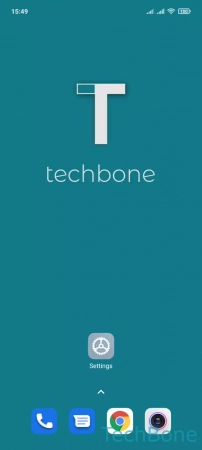






- Tap on Settings
- Tap on Additional settings
- Tap on Languages & input
- Tap on Manage keyboards
- Tap on Settings
- Tap on Advanced
- Enable or disable Share usage statistics