Xiaomi How to Turn On/Off Contacts sharing via Bluetooth
Xiaomi 5531
More like this? Subscribe
If we connect the Xiaomi smartphone to the car, we can share the stored contacts via Bluetooth, for example, to use voice control from compatible car radios and dial contacts directly.
Android 11 | MIUI 12.0


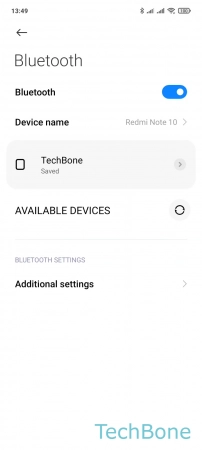

- Tap on Settings
- Tap on Bluetooth
- Open the Menu
- Enable or disable Contact sharing