Xiaomi How to Unpair Bluetooth device
Xiaomi 14420
More like this? Subscribe
If we want to unpair to a Bluetooth device, for example because we no longer use it, we can do this in the Bluetooth settings; unpairing a device will delete the connection and would have to be restored when using it again with the Xiaomi smartphone.
Android 11 | MIUI 12.0
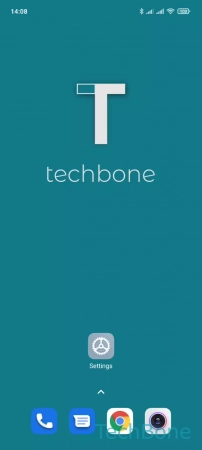
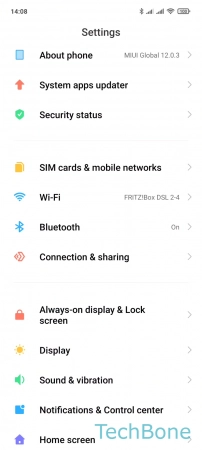
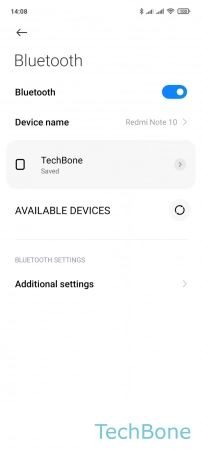
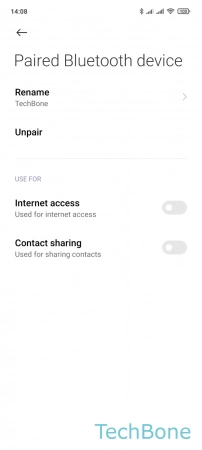
- Tap on Settings
- Tap on Bluetooth
- Open the Menu
- Tap on Unpair