Xiaomi How to Set up TalkBack feedback
Xiaomi 1341
More like this? Subscribe
The Xiaomi smartphone's TalkBack feature gives us haptic and acoustic feedback after each input by default. vibration feedback and sound feedback can be disabled if desired. we can
also adjust the volume of sounds and turn audio ducking on/off to turn down other audio sources during voice input.
Note: In this guide we only disable vibration feedback, other options can be accessed in the same way.
Android 11 | MIUI 12.0




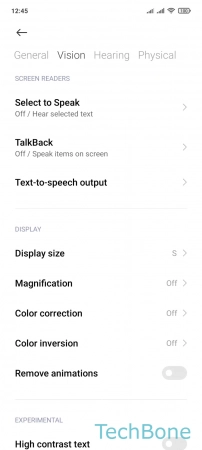



- Tap on Settings
- Tap on Additional settings
- Tap on Accessibility
- Tap on Vision
- Tap on TalkBack
- Tap on Settings
- Tap on Sound and vibration
- Enable or disable Sound or vibration feedback