Xiaomi How to Turn off TalkBack
Xiaomi 25091
More like this? Subscribe
In this guide, we will concentrate on deactivating the TalkBack function on the Xiaomi smartphone again and will pay attention at the changed operation.
Note: These instructions only serve to disable TalkBack if the navigation has been forgotten or the function was activated by mistake.
Android 11 | MIUI 12.0



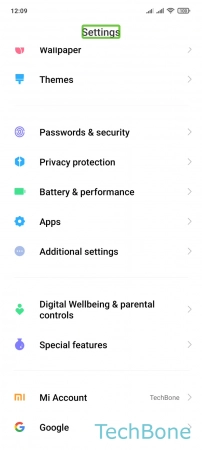










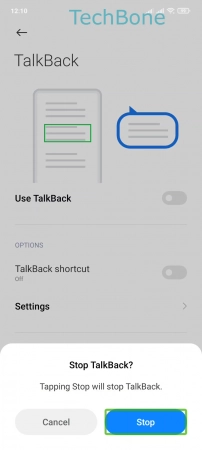
- Tap on Settings
- Tap twice on Settings
- Swipe with two fingers to scroll
- Tap on Additional settings
- Tap twice on Additional settings
- Tap on Accessibility
- Tap twice on Accessibility
- Tap on Vision
- Tap twice on Vision
- Tap on TalkBack
- Tap twice on TalkBack
- Tap on Use TalkBack
- Tap twice on Use TalkBack
- Tap on Stop
- Tap twice on Stop