Xiaomi How to Turn on/off Bluetooth
Xiaomi 4688
More like this? Subscribe
For example, if we use Bluetooth headsets or speakers, we need to connect the devices together, and for this to happen, Bluetooth must be turned on.
Note: We can also turn Bluetooth on and off on the Xiaomi smartphone using the Quick Launch bar, but we recommend turning it off when not in use to conserve battery power.
Android 11 | MIUI 12.0
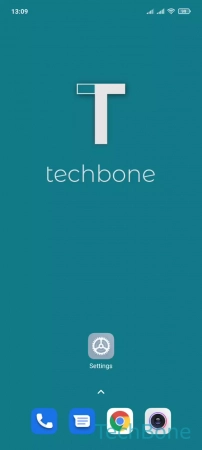
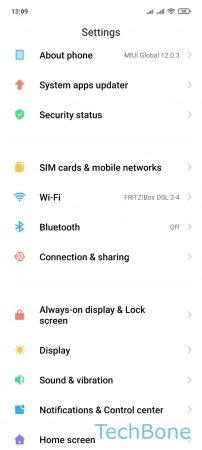
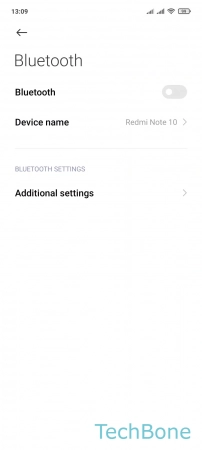
- Tap on Settings
- Tap on Bluetooth
- Enable or disable Bluetooth