Xiaomi How to Set up Virtual Private Network (VPN)
Xiaomi 12024
More like this? Subscribe
There are many reasons to set up a VPN (Virtual Private Network), including encrypting data, bypassing location blocking and concealing traces on the network, so if a valid VPN server is available, it can be easily connected to or set up on the Xiaomi smartphone.
Note: In order to save the VPN settings, we need to create a lock-screen password if it is not available.
Android 11 | MIUI 12.0




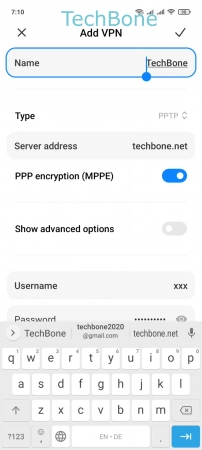
- Tap on Settings
- Tap on Connection & sharing
- Tap on VPN
- Tap on Add VPN
- Enter the corresponding data and tap Save