Xiaomi How to Set Data usage warning level
Xiaomi 8338
More like this? Subscribe
If we have set a maximum data limit, we can set the warning level to indicate the percentage of data usage above which we want to be warned by the Xiaomi device.
Note: We recommend a value of about 80% to have enough data volume available.
Android 11 | MIUI 12.0


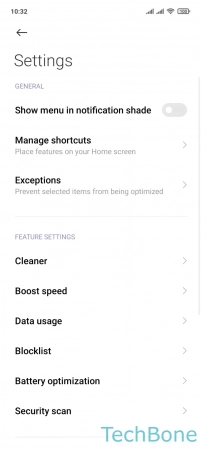



- Tap on Security
- Tap on Settings
- Tap on Data usage
- Tap on Data plan
- Tap on Data usage warning level
- Swipe left or right to set the Data usage warning level and tap OK