Huawei How to add an user account
Huawei 1399You can share your Huawei smartphone with others by adding a new user. If one or more new user profiles are created, each account has its own area in which apps, backgrounds, etc. can be adjusted. Users can make device settings that affect all users, such as WiFi settings.
Android 10 | EMUI 10.0


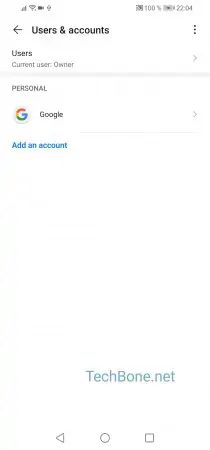


- Open the settings
- Tap on Users & accounts
- Tap on Users
- Tap on Add user
- Type in a name and confirm with Add