Huawei How to add members to a group
Huawei 1316We can add contacts to the created groups on the Huawei smartphone immediately or afterwards. A multi-selection is possible to make the function easier to use.
Android 10 | EMUI 10.0

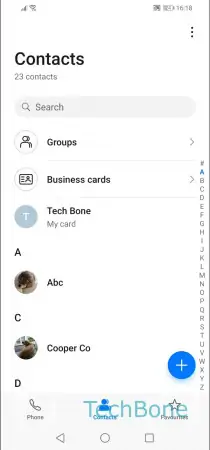
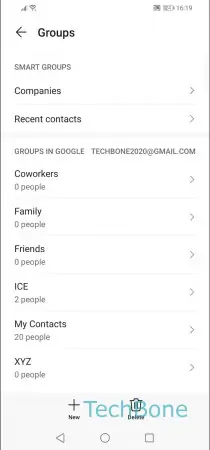

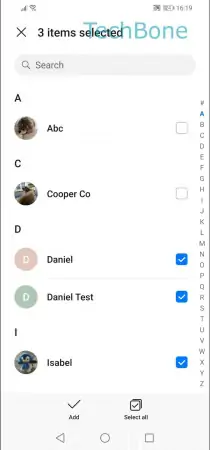
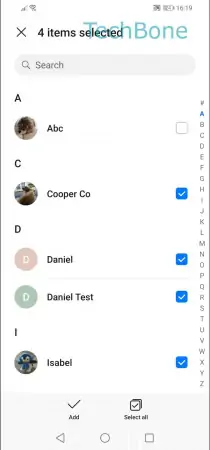
- Open the Contacts app
- Tap on Groups
- Choose a group
- Tap on Add members
- Select the contacts to add
- Tap on Add