Huawei How to delete a group
Huawei 1296The created groups on the Huawei smartphone can be deleted at any time, leaving the stored contacts, only the group is deleted.
Android 10 | EMUI 10.0


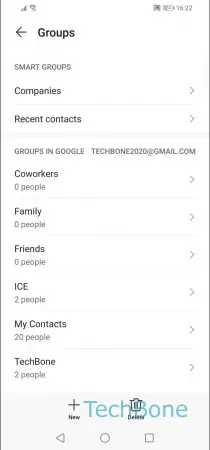


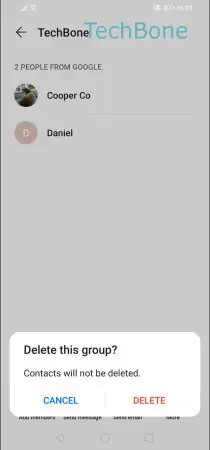
- Open the Contacts app
- Tap on Groups
- Choose a group
- Tap on More
- Tap on Delete group
- Confirm with Delete