Huawei How to change the group ringtone
Huawei 1297By default, each group on the Huawei smartphone has the default system ringtone. If we want to assign an own ringtone to the group in order to be able to assign callers at the ringer, we find the corresponding option in the settings of the respective group.
Note: If individual contacts has been assigned their own ringtone, it will be prioritized.
Android 10 | EMUI 10.0

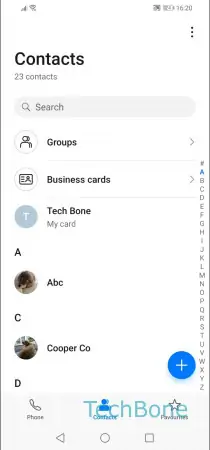

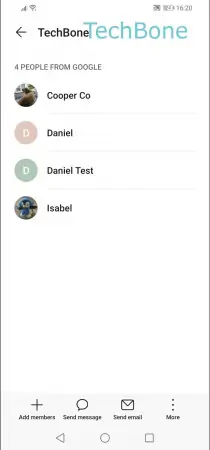

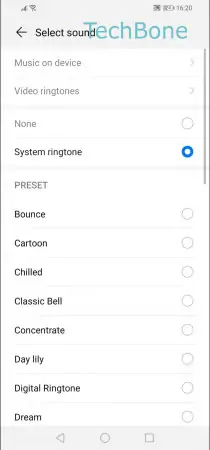
- Open the Contacts app
- Tap on Groups
- Choose a group
- Tap on More
- Tap on Group ringtone
- Choose a ringtone