Huawei How to allow or deny notifications for certain apps
Huawei 1322By default, all app notifications are displayed on the Huawei smartphone. If we do not want notifications from certain app (s), you can deactivate them individually.
Android 10 | EMUI 10.0
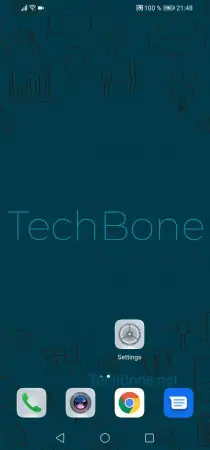
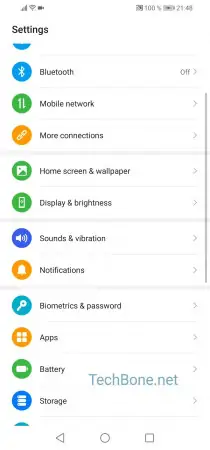
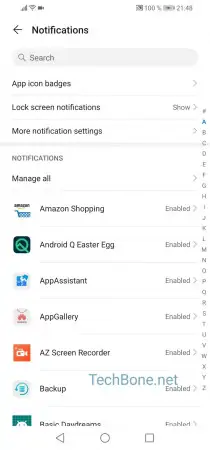
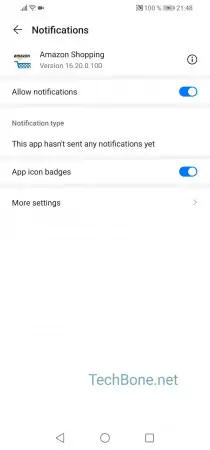
- Open the settings
- Tap on Notifications
- Tap on More notification settings
- Activate or deactivate Allow notifications