Huawei Answer calls with fingerprint sensor
Huawei 4180We can set whether or not to answer incoming calls on the Huawei smartphone by holding down the fingerprint sensor. A feature that is used to assist operators and makes it easier to answer calls if there are difficulties in operating the screen.
Android 10 | EMUI 10.0



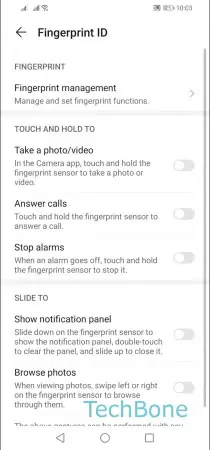
- Open the Settings
- Tap on Biometrics & password
- Tap on Fingerprint ID
- Enable or disable Answer calls